laura over at
organizing junkie has pointed out that there is a box on your blogger profile that everyone needs to check.
laura says this: "Really I can't believe I didn't figure this out sooner! You see all this time whenever I check my email I always get so excited when I see comment notifications with the commentor's email address included. I really really love this because it is so quick and easy to hit reply and say hello. For the life of me though I couldn't figure out why only some commentor email addresses showed up and why others said "noreply-comment(at)blogger.com." It has been bothering me forever and now they mystery has been solved. "
...
please check the box, it makes it soooo much easier to correspond with people when they leave comments. i've had my box checked for awhile and it get responses to my comments on other blogs, so now i ask you readers, go to your profile and check to see if your box is checked.
...
thanks to
lisa who asked for more clarification, so for those of you who need step-by-step instructions here you go:
...
(1)go to your dashboard, (2)click on "edit profile" (hint the link will be under your picture on the upper-righthand corner of your screen). under the heading of "privacy" you'll find the option of "show my email address" (third one down) and then you (3)check the box.
...
go on, do it already, i'll wait ... no seriously it's as easy as 1.2.3... i promise i wont send you chain letters or flowery forwards, please please please ... go now!!

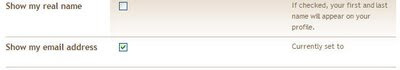


 come on in
come on in oh wait, robby wont let me invite friends over until all the boxes are unpacked. (don't you like how you can see boxes in the window on the left???)
oh wait, robby wont let me invite friends over until all the boxes are unpacked. (don't you like how you can see boxes in the window on the left???)





